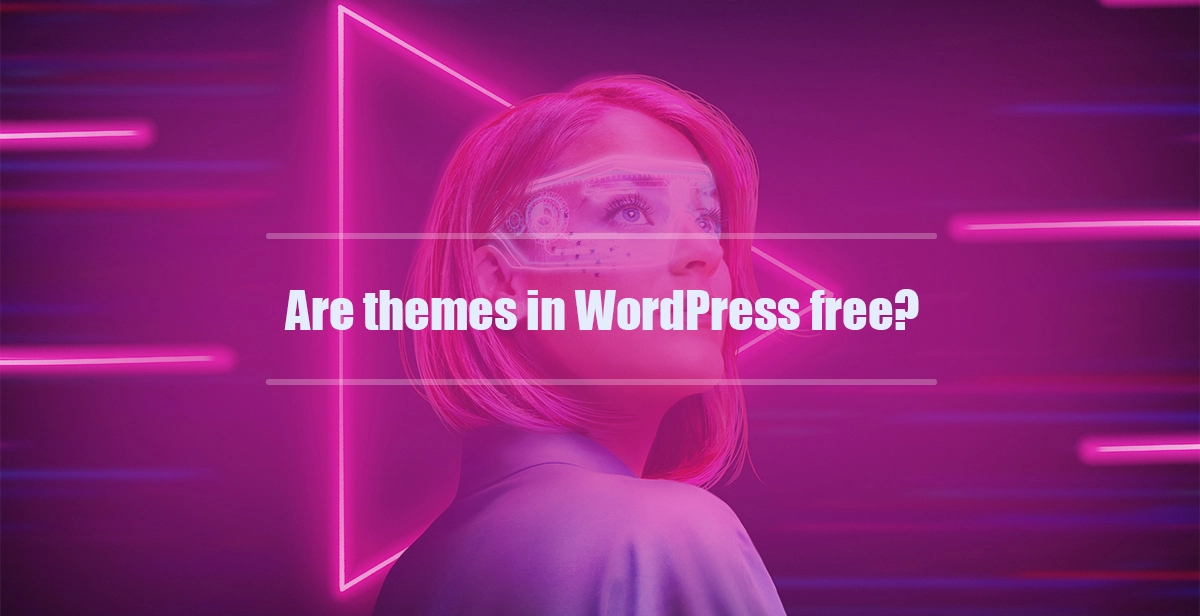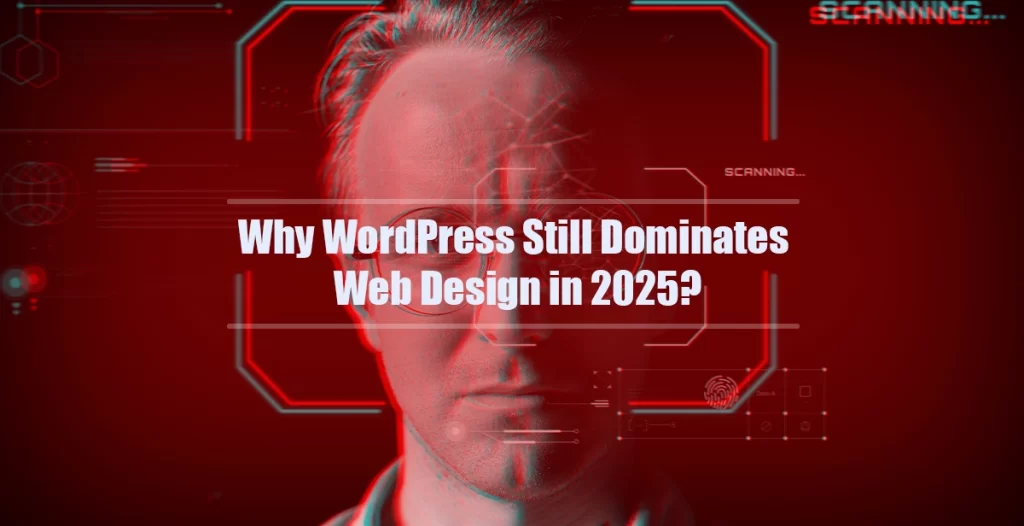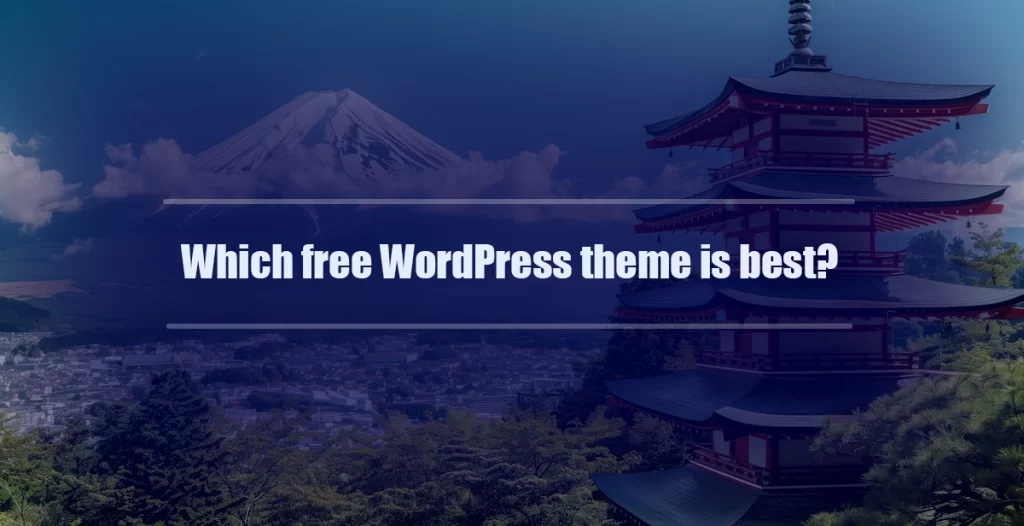In the vast world of website creation, WordPress stands out as a versatile and user-friendly platform. One of its most appealing features is the availability of WordPress Themes, which allow users to customize the look and feel of their sites with ease. But are these themes free? This question often arises among new users and seasoned developers alike. Understanding the cost, safety, and functionality of these themes is crucial for anyone looking to build a professional and responsive website. Let’s delve into the world of WordPress themes to uncover the truth behind their pricing and usability.
What is the most popular free WordPress theme?
When it comes to WordPress Themes, one name that frequently emerges as a favorite is “Astra.” Known for its speed and lightweight design, Astra is a free theme that has gained immense popularity among WordPress users. It offers a range of customization options, making it suitable for various types of websites, from blogs to e-commerce sites. Astra’s compatibility with major page builders like Elementor and WPBakery further enhances its appeal, allowing users to create visually stunning and responsive designs without any coding knowledge.
One of the reasons Astra stands out is its focus on performance. The theme is optimized for speed, ensuring that websites load quickly, which is a crucial factor for both user experience and SEO. Additionally, Astra provides a library of pre-built templates that can be imported with a single click, making it easy for users to get started with their website design.
Features of Astra
Astra’s popularity is not just due to its free availability but also its rich feature set. Here are some key features that make Astra a top choice:
- Lightweight and fast-loading,
- Highly customizable with a user-friendly interface,
- Compatible with popular page builders,
- SEO-friendly design,
- Extensive library of pre-built templates.
Are free WordPress themes safe?
The safety of free WordPress Themes is a common concern among users. While many free themes are safe, it’s essential to exercise caution when selecting one. Free themes available in the official WordPress theme repository undergo a rigorous review process, ensuring they meet specific standards for security and quality. However, themes downloaded from third-party websites may not always adhere to these standards, posing potential security risks.
To ensure the safety of your website, it’s advisable to download themes only from reputable sources. Additionally, regularly updating your theme and WordPress installation can help protect against vulnerabilities. It’s also beneficial to read user reviews and check the theme’s update history to gauge its reliability.
Security Tips for Free Themes
Here are some tips to enhance the security of your website when using free themes:
- Download themes from the official WordPress repository or trusted developers,
- Keep your theme and WordPress installation updated,
- Read user reviews and ratings before installing a theme,
- Use security plugins to monitor and protect your site,
- Regularly back up your website data.
Can I start WordPress without a theme?
Technically, a WordPress site requires a theme to function, as themes provide the structure and design of the site. However, you can start with a minimal theme and build upon it to create a custom design. WordPress offers a default theme, such as “Twenty Twenty-One,” which can serve as a starting point for your website. This default theme is simple yet functional, allowing you to focus on content creation and site configuration.
For those looking to create a unique design, using a theme as a foundation and customizing it with CSS and page builders is a viable option. This approach allows you to maintain the essential functionality of a theme while achieving a personalized look and feel.
Starting with a Minimal Theme
Using a minimal theme can be advantageous for several reasons:
- Provides a clean slate for customization,
- Ensures compatibility with WordPress updates,
- Reduces the risk of unnecessary bloat,
- Allows for greater control over design elements,
- Facilitates a focus on content and functionality.
How to choose the perfect WordPress theme for your site?
Choosing the right WordPress Theme is crucial for the success of your website. The theme you select should align with your site’s purpose, audience, and branding. Start by identifying the key features you need, such as e-commerce capabilities, blog layouts, or portfolio displays. Consider the level of customization you require and whether the theme supports popular page builders like Elementor or WPBakery.
It’s also important to evaluate the theme’s responsiveness, as a responsive design ensures your site looks great on all devices. Check the theme’s demo to see how it performs on different screen sizes. Additionally, consider the theme’s loading speed, as faster sites tend to rank better in search engines and provide a better user experience.
Factors to Consider When Choosing a Theme
Here are some factors to consider when selecting a WordPress theme:
- Purpose and functionality,
- Customization options,
- Responsiveness and mobile-friendliness,
- Loading speed and performance,
- Compatibility with plugins and page builders.
Which is better, Elementor or WPBakery?
Elementor and WPBakery are two of the most popular page builders for WordPress, each with its own strengths and weaknesses. Elementor is known for its intuitive drag-and-drop interface, making it accessible to users of all skill levels. It offers a wide range of widgets and templates, allowing for extensive customization without any coding knowledge. Elementor’s real-time editing feature is particularly appealing, as it enables users to see changes instantly.
On the other hand, WPBakery, formerly known as Visual Composer, is a robust page builder with a long-standing reputation. It provides both front-end and back-end editing capabilities, offering flexibility in design. WPBakery is highly compatible with various themes and plugins, making it a versatile choice for developers.
Comparing Elementor and WPBakery
When deciding between Elementor and WPBakery, consider the following:
- Ease of use and learning curve,
- Available widgets and templates,
- Real-time editing capabilities,
- Compatibility with existing themes and plugins,
- Performance and loading speed.
Where is the best place to find WordPress themes?
The official WordPress theme repository is the best place to find free and reliable WordPress Themes. It offers a wide selection of themes that have been reviewed for quality and security. For premium themes, marketplaces like ThemeForest and Elegant Themes provide a vast array of options, catering to different needs and budgets. These platforms offer themes with advanced features and dedicated support, making them ideal for professional websites.
When exploring theme options, it’s essential to consider the developer’s reputation and the theme’s update history. A well-maintained theme with regular updates is more likely to be secure and compatible with the latest WordPress version.
Top Sources for WordPress Themes
Here are some top sources for finding WordPress themes:
- WordPress.org Theme Repository,
- ThemeForest,
- Elegant Themes,
- StudioPress,
- TemplateMonster.