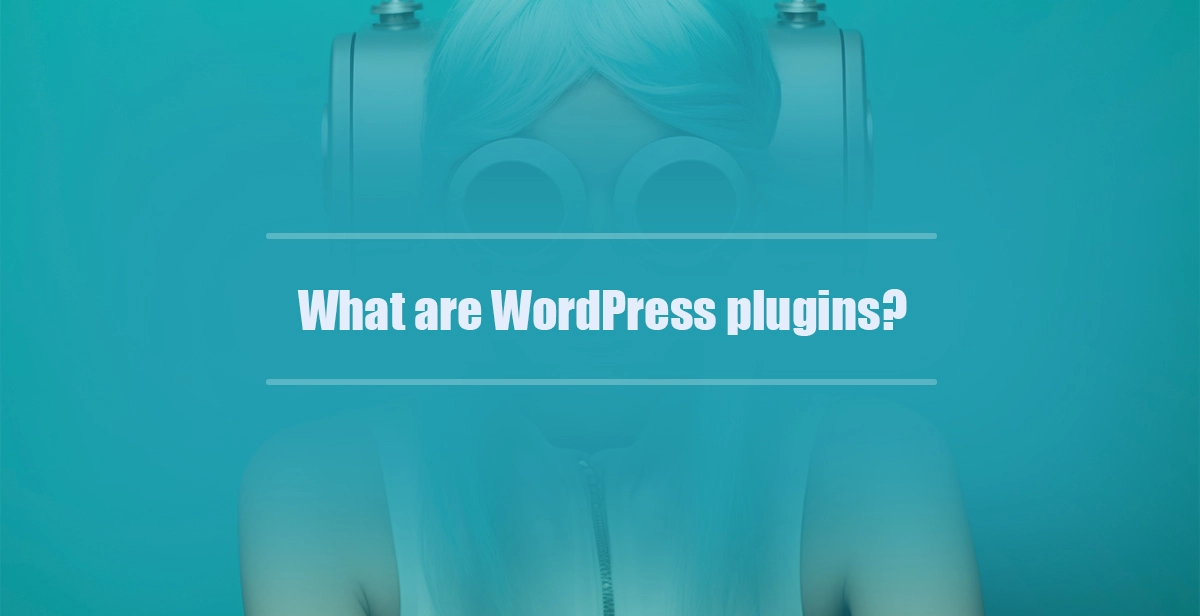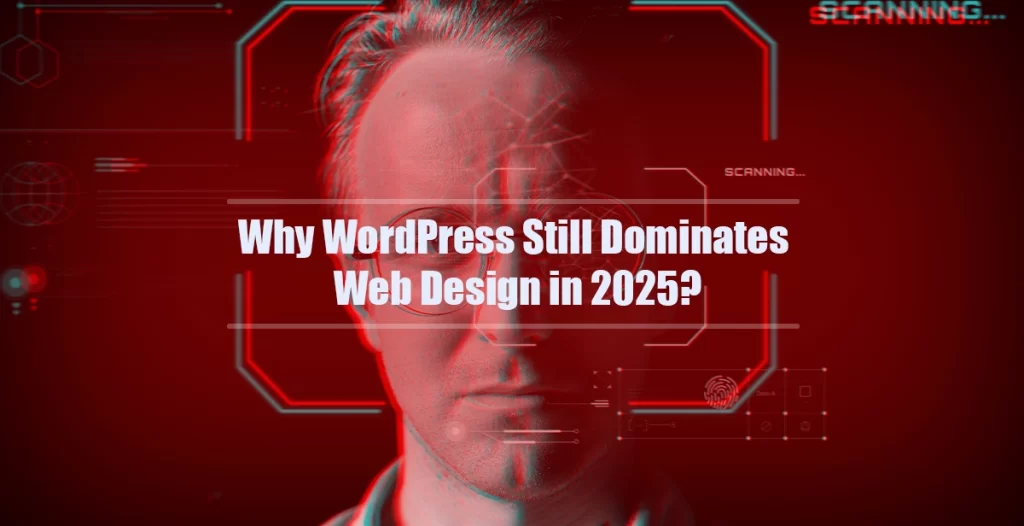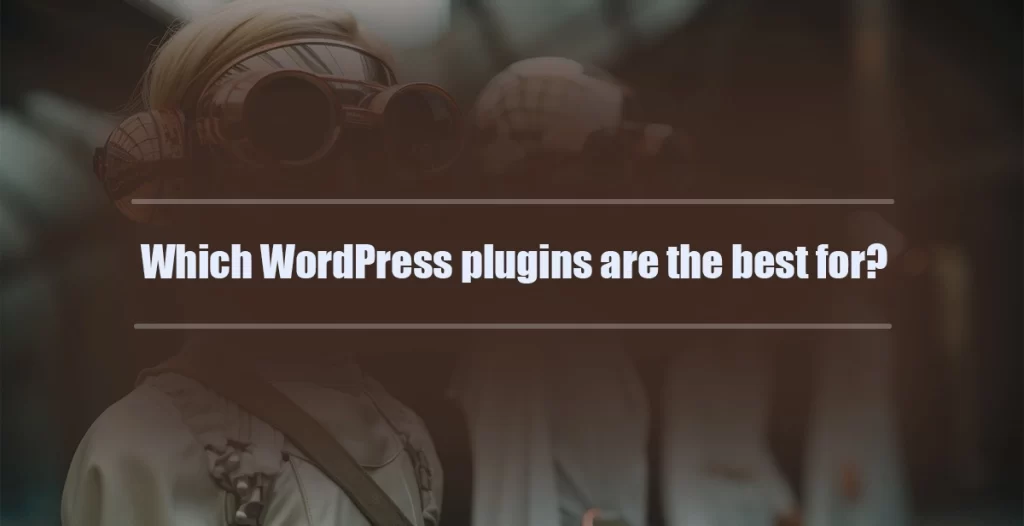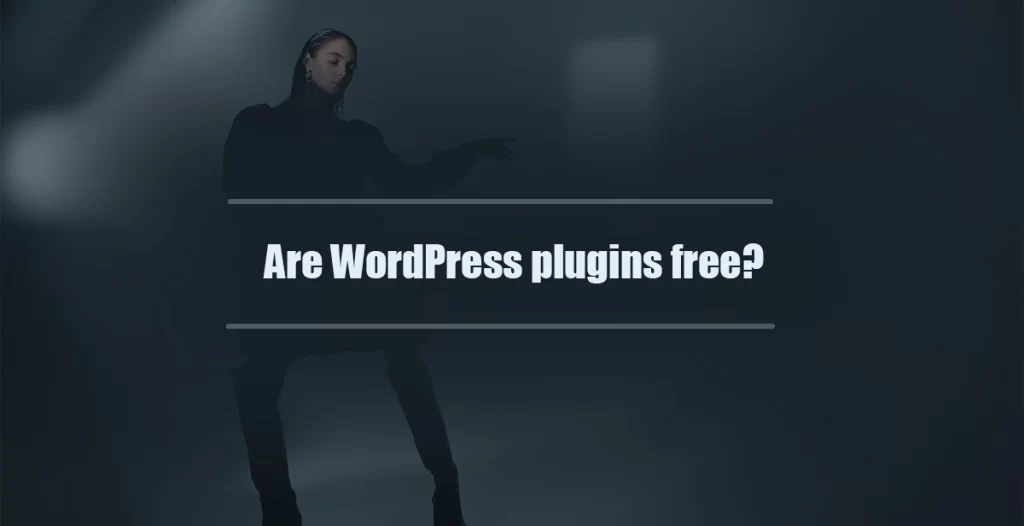WordPress plugins are essential tools that extend the functionality of your WordPress site, allowing users to customize their web experience without needing extensive coding knowledge. By simply installing a plugin, you can add features such as contact forms, SEO tools, e-commerce capabilities, and much more, enhancing your site’s performance and user experience.
With thousands of available options, selecting the right WordPress plugins can significantly improve your WordPress web design, making it more efficient and user friendly.
Additionally, many WordPress themes are designed to work seamlessly with popular plugins, ensuring a cohesive look and feel. As you explore the vast world of WordPress, remember that the right plugins can elevate your website, so don’t hesitate to experiment and find what works best for you. Start enhancing your site today with the perfect WordPress plugins!
What is the primary purpose of a WordPress plugin?
The primary purpose of a WordPress plugin is to extend the functionality of a WordPress website, allowing users to customize and enhance their site according to their specific needs. Plugins serve as add-ons that can introduce new features, improve performance, or modify existing functionalities without the need for advanced coding skills.
With thousands of plugins available in the WordPress Plugin Directory, users can find solutions for various tasks, ranging from SEO optimization to social media integration, e-commerce capabilities, and beyond. This flexibility is one of the major reasons why WordPress is a popular choice for web design. By utilizing WordPress plugins, site owners can create a tailored experience for their visitors, ensuring that their website not only meets business goals but also provides a user-friendly interface.
Since many plugins are developed by third party developers, it is essential to choose reputable plugins to avoid security vulnerabilities and performance issues. The right plugins can significantly enhance the overall functionality of the website, making them an indispensable tool for any WordPress web design project.
Benefits of Using WordPress Plugins
Utilizing WordPress plugins comes with numerous benefits that can transform a basic site into a highly functional platform. Here are some key advantages: WordPress plugins can improve the site’s SEO by optimizing content, managing meta tags, and generating sitemaps. They can enhance security by providing firewalls, spam protection, and regular backups, ensuring your site remains safe from cyber threats.
Moreover, plugins can streamline website management by automating tasks such as updates and content sharing across social media. For businesses, e-commerce plugins enable easy online transactions, inventory management, and customer engagement features.
Finally, using plugins helps maintain a responsive and visually appealing site, as they often come with customizable options that align with WordPress Themes. Overall, the strategic use of WordPress plugins can lead to a more efficient, secure, and user-friendly online presence.
Can I use WordPress without plugins?
Yes, you can use WordPress without plugins; however, doing so may significantly limit the functionality of your website. By default, WordPress comes with a basic set of features that allows you to create and manage content, but it doesn’t offer advanced functionalities such as SEO optimization, enhanced security, or e-commerce capabilities.
Plugins are an essential part of the WordPress ecosystem, designed to extend the core functionalities of your website. While it is technically possible to run a WordPress site without any plugins, you would miss out on numerous features that can improve user experience, site performance, and even search engine rankings. For example, without plugins, you cannot easily integrate social media sharing options, create contact forms, or optimize your content for search engines.
Many users rely on plugins for essential tasks like backups, caching, and security enhancements, which are vital for maintaining a healthy and efficient website. In summary, while WordPress can function without plugins, the absence of these tools can severely restrict your website’s capabilities and ultimately hinder its success.
Benefits of Using WordPress Plugins
Utilizing WordPress plugins offers a plethora of benefits that can greatly enhance your website’s functionality and performance. Here are some key advantages:
- Customization: Plugins allow for extensive customization of your WordPress site, enabling you to tailor features and functionalities to meet your specific needs.
- Enhanced Functionality: With the right plugins, you can add advanced features such as e-commerce support, SEO tools, and social media integration, transforming your website into a multi-functional platform.
- Improved Performance: Many plugins are designed to optimize website performance, enhancing loading times, improving caching, and ensuring a smooth user experience.
- Security: Security plugins can help protect your site from threats and vulnerabilities, providing essential features like firewalls and malware scanning.
- Ease of Use: Most plugins come with user-friendly interfaces that make it easy to implement complex features without needing extensive coding knowledge.
Are WordPress plugins worth it?
When considering the functionality and versatility of a website built on the WordPress platform, one cannot overlook the essential role of WordPress plugins. These powerful tools enable users to enhance their sites with features that tailor the user experience, improve performance, and optimize for search engines, among other benefits.
Plugins can range from simple enhancements, such as adding social media buttons, to more complex functionalities, like e-commerce integration or advanced SEO tools. By utilizing WordPress plugins, site owners can customize their websites according to their specific needs without requiring extensive programming knowledge.
The vast repository of available plugins means that there are solutions for nearly every challenge a website owner might face, making these additions invaluable for both novice users and seasoned developers alike.
However, it is crucial to choose plugins carefully, as poorly coded or outdated plugins can lead to security vulnerabilities, conflicts with other site elements, or performance issues. Overall, the investment in WordPress plugins is often justified by the enhanced capabilities and user satisfaction they provide, making them a worthwhile consideration for anyone looking to create a robust online presence.
Benefits of Using WordPress Plugins
The advantages of implementing WordPress plugins extend far beyond mere aesthetic enhancements. Here are some key benefits that illustrate why they are integral to successful WordPress web design:
- Enhanced Functionality: Plugins add specific features or functionalities that can fulfill various needs, from SEO optimization to security measures and even performance enhancements.
- Ease of Use: Many plugins offer user-friendly interfaces, allowing even those without coding skills to implement complex features effortlessly.
- Wide Variety: With thousands of available plugins, users can find solutions tailored to their unique requirements, whether for a blog, e-commerce site, or portfolio.
- Time-Saving: Rather than building features from scratch, plugins provide ready made solutions that can be installed and configured in minutes, significantly reducing development time.
- Regular Updates: Most reputable plugins receive regular updates, ensuring compatibility with the latest versions of WordPress and maintaining security standards.
What are the rules for WordPress plugins?
When it comes to enhancing the functionality of your website, WordPress plugins play a crucial role. However, there are certain rules and guidelines that every user should be aware of when utilizing these powerful tools. Firstly, it’s essential to choose plugins from reputable sources, ideally those that are hosted in the official WordPress Plugin Directory.
This ensures that the plugins have been reviewed and deemed secure. Additionally, keeping your WordPress site updated is vital, as outdated plugins can lead to compatibility issues and security vulnerabilities. Moreover, it’s advisable to limit the number of plugins you use; too many can slow down your website and create potential conflicts. Regularly reviewing and deleting any unused or unnecessary plugins can also help maintain optimal performance.
Lastly, always back up your site before installing new plugins, as this can prevent potential data loss in case of conflicts or failures. Following these rules can greatly improve your experience with WordPress plugins and enhance the overall functionality of your site.
Understanding the Importance of WordPress Plugins
Understanding the importance of WordPress plugins is crucial for anyone looking to maximize their WordPress experience. Plugins are essentially tools that add specific features and functionalities to your site without the need for complex coding. They can help with various tasks, from improving your site’s SEO with optimization plugins to enhancing security with firewall plugins.
The versatility of WordPress plugins allows users to customize their websites according to their needs, making it easier to create a unique online presence. With tens of thousands of plugins available, users can find solutions for virtually any function they desire, whether it’s adding social media sharing buttons, creating contact forms, or setting up e-commerce functionalities.
Furthermore, many WordPress Themes are designed to work seamlessly with specific plugins, enhancing the overall design and user experience. This integration is a significant benefit for WordPress Web Design, as it allows designers to focus on aesthetics while relying on plugins for functionality. Overall, WordPress plugins are vital for optimizing your site, improving user engagement, and ensuring a smooth operational flow.
Why do you need plugins for WordPress?
When creating a website using WordPress, understanding the role of WordPress plugins is crucial. These plugins serve as essential tools that extend the functionality of your site, allowing you to customize and enhance your online presence according to your specific needs. Without WordPress plugins, your website would be limited to the basic features that WordPress offers out of the box, which may not be sufficient for everyone.
By integrating plugins, you can add a variety of functionalities like SEO optimization, security features, e-commerce capabilities, and improved performance. For instance, if you want to create an online store, using an e-commerce plugin such as WooCommerce can transform your regular site into a fully functional online shop.
Moreover, plugins can significantly improve user experience by adding features like social media sharing buttons, contact forms, and galleries. They empower you to tailor your site to meet both your personal preferences and your audience’s expectations, making WordPress web design a more flexible and creative process.
Key Advantages of Using WordPress Plugins
One of the main advantages of utilizing WordPress plugins is the vast array of options available, which can cater to different functionalities you might need. Here are several key benefits of incorporating plugins into your WordPress site:
- Enhanced Functionality: Plugins can add specific features that enhance the overall utility of your website, from SEO tools to social media integrations.
- User-Friendly Experience: Many plugins are designed to improve the user interface and user experience, making your site more engaging.
- Time-Saving: Instead of coding new features from scratch, plugins allow you to implement complex functionalities quickly and efficiently.
- Regular Updates: Most popular plugins receive regular updates and support, ensuring that your site remains secure and up-to-date with the latest web standards.
- Customization: With thousands of plugins available, you can easily customize your site to fit specific business needs or personal preferences.
What do plugins do on a website?
WordPress plugins are essential tools that enhance the functionality and performance of a WordPress site. They allow users to add features and capabilities without requiring extensive coding knowledge. With thousands of plugins available, site owners can customize their websites according to their specific needs.
For instance, plugins can optimize SEO, improve site speed, add contact forms, integrate social media, and even secure the site against threats. This flexibility makes it easy for users to tailor their WordPress experience. Additionally, plugins can significantly improve user engagement and retention, as enhanced functionality often leads to a better user experience.
By leveraging the power of WordPress plugins, users can transform a basic website into a dynamic platform that effectively meets their goals. The variety of plugins available means that whether you are running a blog, an e-commerce site, or a portfolio, there is likely a plugin that can enhance your site’s performance.
Benefits of Using WordPress Plugins
Utilizing WordPress plugins offers numerous advantages that can dramatically boost your website’s performance. Here are some key benefits:
- Enhanced Functionality: Plugins provide additional features that can improve user experience, such as galleries, sliders, and contact forms.
- SEO Optimization: Many plugins help optimize your site for search engines, making it easier to rank higher in search results.
- Speed Optimization: Some plugins can optimize images and scripts, helping to improve site loading times.
- Security Enhancements: There are plugins designed specifically to enhance the security of your site, protecting it from various threats.
- Easy Customization: With plugins, users can easily customize their sites without needing to write code, making it accessible for everyone.
Overall, the use of WordPress plugins is integral to creating a functional, efficient, and user-friendly website.
What is a must use plugin in WordPress?
A must-use plugin in WordPress is a type of plugin that is essential for the optimal performance and functionality of your WordPress site. These plugins are automatically activated on your website and cannot be deactivated through the standard plugins menu, making them particularly useful for core functionalities that should always be available.
Some common must use plugins include security plugins, backup solutions, and performance optimization tools. They help ensure that your site runs smoothly and securely, enhancing the overall user experience.
For instance, a backup plugin can regularly save your site’s data, protecting it against unforeseen issues like data loss or hacks. Similarly, a security plugin can help safeguard your site against malicious attacks, making it a critical component of any WordPress web design.
The right combination of must use plugins can significantly improve the efficiency and security of your site, making them indispensable for any WordPress user.
Key Benefits of Must-Use Plugins
Incorporating must-use plugins into your WordPress site offers a multitude of benefits that enhance both functionality and user experience. Firstly, they ensure critical features are always operational. Unlike regular plugins, must-use plugins are loaded automatically and consistently, which is vital for essential tasks like backups and security.
Secondly, they can significantly streamline management tasks. For instance, a must-use SEO optimization plugin can help maintain your site’s search visibility without requiring constant manual input.
Thirdly, they contribute to a more stable and secure site environment, as many must-use plugins are designed to address common vulnerabilities and performance issues.
Additionally, must-use plugins often receive regular updates, ensuring compatibility with the latest WordPress versions and best practices. Lastly, they can enhance site performance by optimizing load times and improving user experience, which is crucial for retaining visitors. By leveraging these plugins, users can create a robust WordPress web design that is both effective and user-friendly.
Do WordPress plugins make money?
Yes, WordPress plugins can indeed make money, and many developers have turned this opportunity into a lucrative business. The primary way that developers monetize their plugins is by offering premium versions that come with additional features, support, and updates.
While there are numerous free WordPress plugins available in the official repository, the premium versions provide advanced functionalities that can greatly enhance the user experience. Developers may also offer subscription models for ongoing access to features and updates, creating a steady income stream.
Additionally, some developers provide custom development services for organizations seeking tailored solutions, further contributing to their revenue. It is not uncommon for WordPress plugin developers to use freemium models where they offer a basic plugin for free and charge for premium features. This approach allows users to test the product before committing financially.
Furthermore, affiliate marketing can also play a role in generating income, as developers can earn commissions by promoting other products through their plugins. Overall, the potential to make money with WordPress plugins is significant, especially for skilled developers who understand market needs and user demands.
Understanding the Monetization of WordPress Plugins
The monetization strategies behind WordPress plugins are diverse and strategically designed to maximize revenue. There are several avenues through which developers can capitalize on their plugins: offering premium versions, providing custom development services, utilizing affiliate marketing, and even launching subscription models.
The premium versions often include enhanced features, such as advanced analytics, additional templates, or superior customer support, making them appealing to businesses and individuals looking to optimize their WordPress web design. Additionally, many developers continually update and maintain their plugins to keep them compatible with the latest WordPress versions and security protocols, ensuring that users receive ongoing value.
The freemium model allows users to engage with the product with no initial investment, which can lead to conversions to paid versions once users recognize the added value. Affiliate marketing can also supplement income, where developers earn commissions by recommending complementary products through their plugins.
Overall, the landscape for monetizing WordPress plugins is vibrant and offers multiple pathways for developers to achieve financial success while contributing to the WordPress ecosystem.
Which plugin is mostly used in WordPress?
When exploring the world of WordPress plugins, one might wonder which plugin stands out as the most widely utilized. Among the multitude of options available, Yoast SEO consistently ranks as one of the most popular WordPress plugins. This plugin is designed to enhance your website’s search engine optimization (SEO), making it easier for search engines to index your content effectively.
With features such as keyword optimization, readability analysis, and comprehensive SEO suggestions, Yoast empowers users to improve their site’s visibility significantly.
Additionally, the plugin provides an easy-to-use interface that even beginners can navigate, making it an essential tool for anyone looking to optimize their WordPress site. Other popular plugins include WooCommerce for e-commerce solutions, Contact Form 7 for managing forms, and Elementor for web design flexibility. Each of these plugins serves a unique purpose, contributing to the overall functionality and usability of WordPress websites.
Why are WordPress plugins important?
WordPress plugins play a crucial role in extending the capabilities of your WordPress site beyond its default features. They allow users to add functionalities such as improved security measures, enhanced performance, and custom designs without requiring extensive programming knowledge. This is particularly important for users who may not have a technical background but want to create a professional and functional website.
By utilizing WordPress plugins, you can easily integrate social media sharing buttons, optimize images for faster loading times, and add analytics tracking to monitor your site’s performance. Moreover, WordPress Themes can be complemented by plugins to achieve specific design and functionality goals, making web design more customizable and tailored to individual needs.
In summary, WordPress plugins are essential tools that not only enhance the user experience but also empower site owners to manage and grow their online presence effectively.
What is the difference between a WordPress plugin and a theme?
Understanding the difference between a WordPress plugin and a theme is crucial for anyone looking to enhance their WordPress site. In essence, a WordPress plugin is a piece of software that adds specific features and functionality to a WordPress site. This could include anything from optimizing SEO, adding contact forms, or enhancing site security.
On the other hand, a theme dictates the overall look and layout of your website. It controls the visual aspects such as color schemes, typography, and page layouts, giving your site its unique aesthetic appeal. While themes are essential for establishing the visual identity of your site, plugins are vital for extending the capabilities of the platform.
This means that while you can have a functional WordPress site with just a theme, incorporating WordPress plugins can significantly enhance the user experience and site functionality. Therefore, both elements are important, but they serve different roles in the WordPress Web Design ecosystem.
The Importance of Understanding Plugins
Knowing how to effectively use WordPress plugins can greatly enhance your WordPress experience. There are thousands of plugins available, each serving unique purposes and catering to a variety of needs.
For instance, if you’re looking to improve your site’s SEO, you might consider using specific plugins designed for that purpose. Similarly, if you’re interested in adding social media sharing buttons to your posts, there are plugins that can seamlessly incorporate these features into your site.
Additionally, some plugins are essential for security, helping to protect your site from potential threats. It’s also important to stay updated on any changes or updates to these plugins, as outdated plugins can lead to vulnerabilities.
Moreover, managing the number of plugins is crucial; while they can add great value, using too many can slow down your site. Therefore, understanding how WordPress plugins work and knowing which ones to use can significantly impact your site’s performance and user engagement.