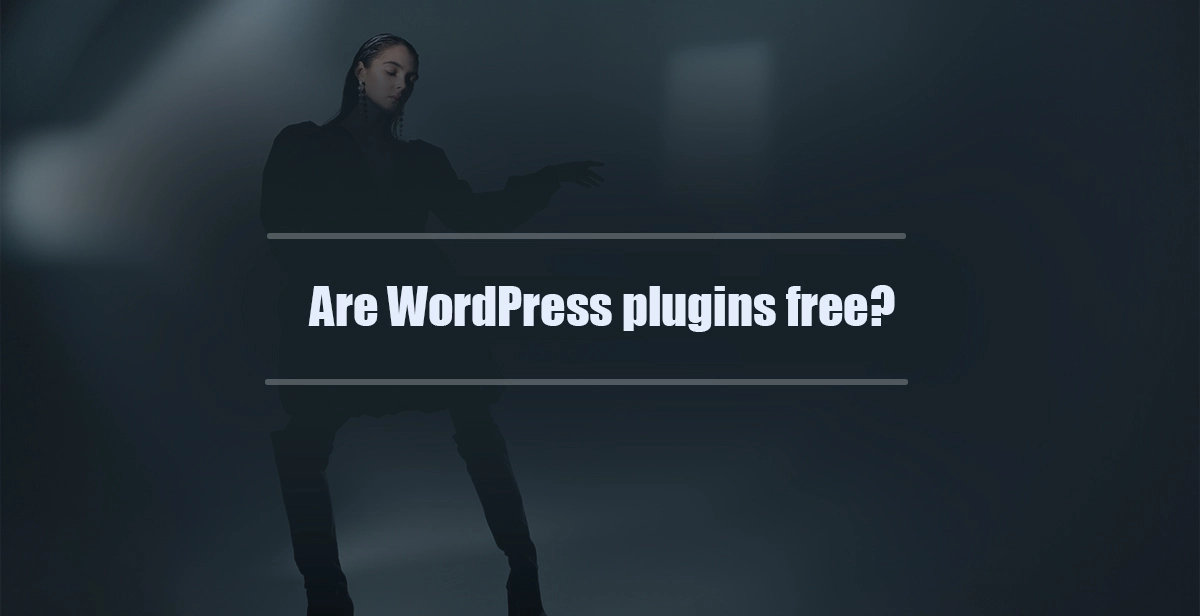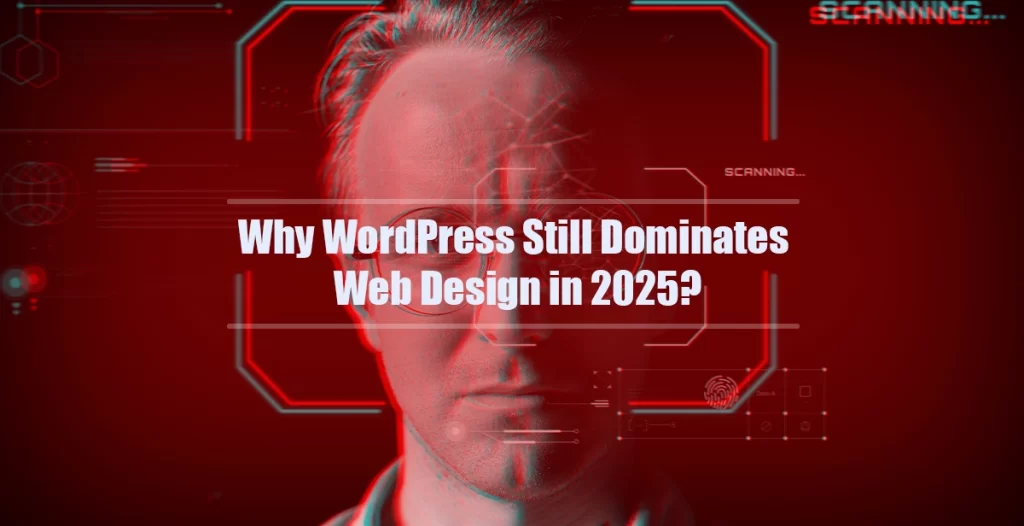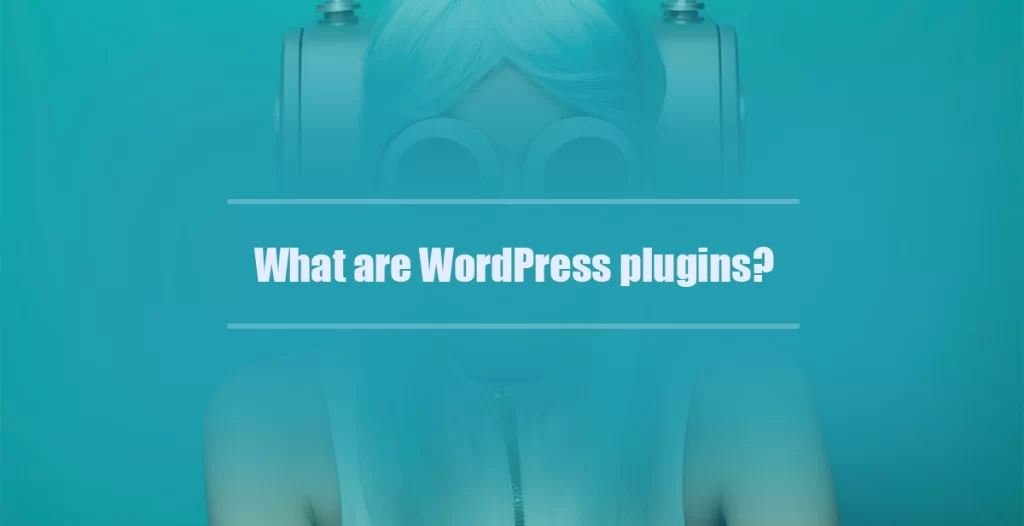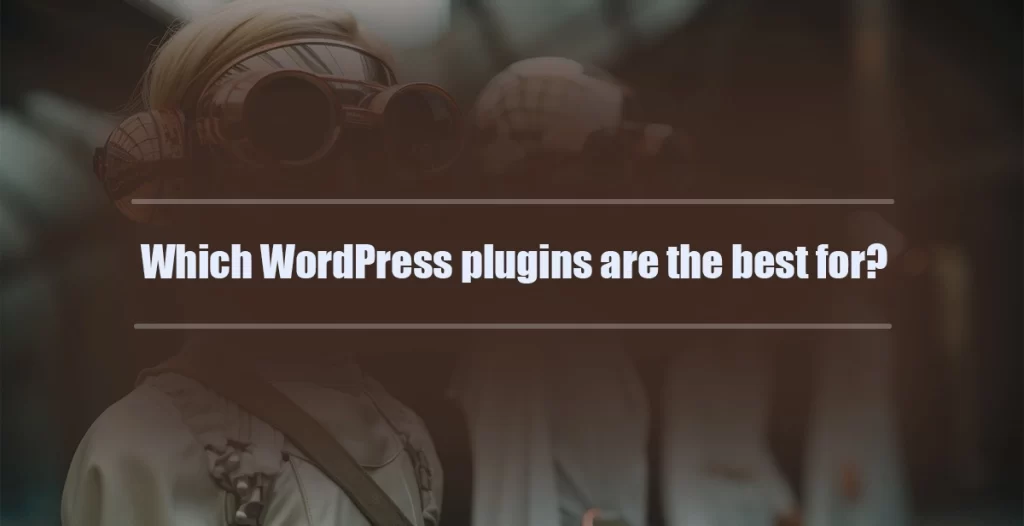When exploring the world of WordPress, many users often wonder, “Are WordPress plugins free?” The answer is nuanced; while there are numerous free plugins available that can enhance your website’s functionality, there are also premium options that provide advanced features and dedicated support.
Free WordPress plugins can be a great starting point for beginners or those on a budget, allowing for essential additions to website design and performance without any upfront costs. However, investing in premium WordPress plugins can yield significant benefits, particularly for businesses looking to optimize their WordPress web design.
Ultimately, the choice between free and paid WordPress plugins depends on your individual needs and goals. To get the most out of your WordPress experience, consider exploring both options to find the right balance for your project.
Can I use WordPress without plugins?
Yes, you can use WordPress without plugins, but your website’s functionality may be limited. WordPress is designed to be user-friendly and provides a robust framework for creating websites, allowing users to build and manage content without extensive coding knowledge.
However, by relying solely on the core features of WordPress, you risk missing out on enhanced capabilities that plugins offer, such as SEO optimization, contact forms, and e-commerce features.
Essentially, while it is possible to operate a basic website without any plugins, incorporating them can significantly improve the user experience, site performance, and overall functionality. For many, the benefits far outweigh the simplicity of a plugin-free experience. Therefore, it’s often recommended to explore essential plugins that align with your website goals.
Benefits of Using Plugins in WordPress
Integrating plugins into your WordPress website can transform your site from a simple blog into a powerful platform. Here are some key benefits of using plugins:
- Enhanced Functionality: Plugins can add features like social sharing buttons, SEO tools, and analytics, which are not available in the core WordPress installation.
- Improved User Experience: Many plugins are designed to enhance site usability, making it easier for visitors to navigate and interact with your content.
- Customization: With a variety of plugins available, you can personalize the look and functionality of your site to better align with your brand.
- Security Features: Some plugins provide additional security measures that help protect your site from malware and hacking attempts.
- SEO Optimization: Plugins dedicated to SEO can help you optimize your content for search engines, potentially increasing your visibility and traffic.
How do I add plugins to WordPress for free?
Adding WordPress plugins to your site is a straightforward process that can significantly enhance its functionality. First, log in to your WordPress dashboard. Next, navigate to the “Plugins” section on the left-hand menu and click on “Add New.” Here, you can search for free plugins by entering keywords or browsing through featured, popular, or recommended plugins.
Once you find a plugin that suits your needs, simply click the “Install Now” button, and after installation, click “Activate” to start using it. It’s essential to review plugin ratings and read user reviews before installation to ensure you’re adding quality and reliable plugins to your site. Remember to keep your plugins updated for optimal performance and security.
Why You Need Plugins for WordPress
The use of WordPress plugins is vital for anyone looking to enhance their website’s capabilities. They allow you to add features that are not available in the core WordPress platform.
For example, plugins can help with SEO optimization, security enhancements, social media integration, and eCommerce functionalities, making your site more versatile. With the right plugins, you can improve user experience, increase site speed, and even enhance your site’s aesthetic appeal when combined with quality WordPress Themes.
However, it’s important to choose plugins wisely to avoid site bloat and conflicts, ensuring your WordPress Web Design remains sleek and effective.
How many plugins should I use in WordPress?
When it comes to using WordPress plugins, the number you should implement largely depends on your specific website needs and performance considerations. While there is no strict limit to how many plugins can be installed, a good rule of thumb is to keep it manageable, typically between 5 to 20 plugins.
Excessive plugins can lead to slower load times, increased security risks, and potential compatibility issues, particularly if the plugins are not regularly updated. To ensure optimal performance, select only essential plugins that enhance your site’s functionality without compromising speed or security.
Always keep in mind that quality trumps quantity; it’s better to have a few well-coded, reliable plugins than dozens of poorly maintained ones. Thus, balancing the functionality you need with the overall health of your WordPress site is crucial for success.
Choosing the Right Plugins for Your WordPress Site
Choosing the right WordPress plugins involves evaluating your website’s purpose, goals, and the specific features you wish to add. Here are some key factors to consider when selecting plugins:
- Functionality: Identify what features you need—SEO tools, contact forms, or social sharing capabilities.
- Compatibility: Ensure that the plugins are compatible with your current version of WordPress and with each other.
- Performance: Look for plugins that are lightweight and well-optimized to avoid slowing down your site.
- Support and Updates: Choose plugins from reputable developers who offer regular updates and support.
- User Reviews: Check user ratings and reviews to gauge the effectiveness and reliability of the plugins.
What is a must-use plugin in WordPress?
When it comes to enhancing the functionality of your website, understanding the concept of a “must-use plugin” in WordPress is essential. Must-use plugins, or MU plugins, are unique in that they are automatically activated and cannot be deactivated from the WordPress admin dashboard. This feature makes them ideal for essential functionalities that you want to ensure are always active, such as security measures or performance optimizations.
Some common must-use plugins include caching plugins, which improve loading speeds, and security plugins that protect your site from vulnerabilities. These plugins are particularly useful for developers who want to ensure that critical features remain accessible without the risk of accidental deactivation by users.
By utilizing must-use plugins, you can maintain a streamlined approach to your WordPress web design, ensuring that necessary functions are always operational.
Essential Must-Use Plugins for Your WordPress Site
When you decide to incorporate must-use plugins into your WordPress site, it’s crucial to select the ones that truly enhance your website’s performance and security. Here are some essential must-use plugins that you should consider:
- Wordfence Security: A comprehensive security plugin offering firewall protection and malware scanning.
- W3 Total Cache: A caching plugin designed to improve site speed and performance through caching techniques.
- UpdraftPlus: A backup plugin that helps you schedule automatic backups for your website.
- Really Simple SSL: This plugin helps you easily migrate your site to HTTPS, ensuring a secure connection.
- WP Super Cache: Another caching option that generates static HTML files from your dynamic WordPress blog.
Do I need WordPress Premium for plugins?
No, you do not need to subscribe to WordPress Premium to use plugins on your WordPress site. The basic WordPress platform allows for the installation of many plugins without any additional costs. However, it is important to note that while many plugins are available for free, some may offer premium versions that include advanced features and support.
If you are using the self-hosted version of WordPress.org, you can freely add any plugin that meets your website’s requirements. This flexibility empowers users to enhance their site’s functionality, whether it be for search engine optimization, security, or design. In contrast, WordPress.com has restrictions on plugin usage unless you opt for a higher-tier plan. Thus, understanding the differences between these platforms is crucial for maximizing your use of WordPress plugins.
Understanding WordPress Plugin Options
When considering the world of WordPress plugins, it’s essential to grasp the variety of options available to you. While many plugins are free, they can significantly enhance your WordPress web design and overall functionality. Free plugins are often sufficient for basic needs, but premium plugins might be necessary for more complex requirements. Here are some types of plugins you might encounter:
- SEO Plugins: Help optimize your site for search engines.
- Security Plugins: Enhance your site’s security against threats.
- Performance Plugins: Improve site speed and efficiency.
- E-commerce Plugins: Enable selling products or services directly from your site.
- Contact Form Plugins: Allow visitors to easily contact you through forms.
What plugins do I need for WordPress?
When diving into the world of WordPress plugins, it’s essential to understand which plugins can enhance your website’s functionality and user experience. There are numerous plugins available, many of which are free, but selecting the right ones can significantly impact your WordPress site’s performance, security, and overall design. Depending on your website’s specific needs, you might consider using plugins for SEO optimization, security enhancements, or even for integrating social media.
Additionally, customizing your WordPress Themes often involves the use of plugins to add features like contact forms, galleries, or e-commerce capabilities. Remember that while some plugins are free, others may offer premium versions with additional features, so it’s vital to assess whether the free version meets your requirements or if an upgrade is necessary.
Essential WordPress Plugins for Every Site
To help you get started, here’s a list of essential WordPress plugins that every site should consider. These plugins enhance functionality, improve security, and help with SEO, ensuring that your website runs smoothly and efficiently:
- Yoast SEO: This plugin helps you optimize your content for search engines, making it easier to rank higher.
- Wordfence Security: A comprehensive security plugin that protects your site from malware and hacks.
- WooCommerce: For those looking to set up an online store, this plugin provides all necessary e-commerce features.
- Contact Form 7: A simple and flexible contact form plugin that allows you to manage multiple contact forms.
- Elementor: A powerful page builder plugin that enables custom web design without coding.
Do WordPress plugins make money?
When exploring the world of WordPress plugins, one significant question arises: do these tools actually generate revenue? The answer is multifaceted. Many developers create plugins as a means to earn income, either through direct sales, subscription models, or premium versions that offer enhanced features.
Some plugins are entirely free, providing basic functionality, while others operate on a freemium model, allowing users to access essential features without charge but charging for advanced capabilities.
Additionally, successful plugins can lead to increased website traffic, which can be monetized through ads or affiliate marketing. Thus, while WordPress plugins themselves may not directly earn money, their strategic use can undoubtedly contribute to a website’s profitability in various ways.
Understanding the monetization of WordPress plugins
To better grasp how WordPress plugins can be a source of income, it’s essential to consider various monetization strategies employed by developers. These strategies can include offering premium support, creating add-ons for free versions, and participating in affiliate marketing through recommendations.
Additionally, developers might offer their plugins as part of a broader service, such as WordPress Web Design packages or WordPress Themes. Many successful plugins have been able to scale their operations, providing updates, security patches, and user support, which can also contribute to their revenue streams. Consequently, understanding these avenues can help users appreciate the value that plugins bring to the WordPress ecosystem.
Why do you need plugins for WordPress?
Plugins are essential tools that enhance the functionality and versatility of your WordPress site. They allow users to add specific features such as contact forms, SEO optimization, e-commerce capabilities, and more, without the need for extensive coding knowledge. By utilizing WordPress plugins, you can transform your site into a fully functional platform that meets your unique requirements.
For instance, if you want to improve your site’s performance, there are caching plugins available. If you’re looking to increase engagement, social media sharing plugins can help. In essence, plugins make it easier for users to customize their WordPress experience while ensuring that their sites remain user-friendly and efficient.
As a result, understanding how to effectively use and manage these plugins is crucial for anyone looking to build or maintain a successful WordPress web design.
Benefits of Using WordPress Plugins
The advantages of utilizing WordPress plugins are plentiful, making them a popular choice for website owners. Here are some of the most significant benefits:
- Enhanced Functionality: Plugins add features and capabilities that enhance your site’s overall performance, from SEO tools to e-commerce solutions.
- Time-Saving: Many plugins automate tasks that would otherwise require manual effort, freeing up your time for other important activities.
- Customization: With a vast array of plugins available, you can tailor your website to fit your specific needs and preferences.
- Community Support: Many WordPress plugins are developed by dedicated communities, ensuring that you have access to support and updates.
- Cost-Effective: Numerous plugins are available for free, meaning you can enhance your site without significant financial investment.
What is the best subscription plugin for WordPress?
When it comes to managing subscriptions on your WordPress website, selecting the right plugin can make a significant difference in how effectively you engage with your audience and monetize your content. There are numerous options available, each offering unique features tailored to various needs.
Some of the top contenders in the market include WooCommerce Subscriptions, MemberPress, and Restrict Content Pro. These plugins help streamline the subscription process, allowing you to manage recurring payments, offer tiered memberships, and access robust analytics.
It’s essential to consider factors such as ease of integration, support, and customization options when choosing the best subscription plugin for your specific WordPress project.
Top Subscription Plugins for WordPress
When evaluating the best subscription plugins for WordPress, it’s crucial to understand their functionalities, pricing structures, and user experiences. Below is a list of some of the most popular subscription plugins that can enhance your WordPress web design and help you manage your membership offerings effectively:
- WooCommerce Subscriptions – Ideal for those already using WooCommerce, this plugin allows you to create and manage products with recurring payments.
- MemberPress – A powerful membership plugin that enables you to manage subscriptions, restrict access to content, and create detailed reports.
- Restrict Content Pro – Offers easy content restriction features, membership management, and discount codes for different subscription levels.
- Paid Memberships Pro – A comprehensive solution for creating membership sites with advanced features and multiple payment gateways.
- Subscription Downloads – Focuses on selling digital products through subscriptions, making it perfect for creators and digital marketers.
What is the monthly payment plugin for WordPress?
When it comes to managing subscriptions and recurring payments on your WordPress site, a monthly payment plugin can be an essential tool. These plugins allow site owners to set up subscription-based services or products, enabling customers to make regular payments automatically.
The best monthly payment plugins for WordPress often integrate seamlessly with other WordPress plugins and themes, providing a smooth user experience. Many of these plugins can handle various payment gateways, making it easier for users to choose their preferred method of payment.
Additionally, these tools often come with features like customer management, detailed reporting, and customizable billing cycles, which can be essential for businesses looking to grow and maintain a subscription model.
Top Monthly Payment Plugins for WordPress
When selecting the right monthly payment plugin for your WordPress site, it’s important to consider various options based on your specific needs. Here are some top-rated plugins to consider:
- WooCommerce Subscriptions: This plugin allows you to create and manage products with recurring payments.
- MemberPress: A comprehensive membership solution that includes subscription management.
- Restrict Content Pro: Ideal for managing memberships and subscriptions, with robust reporting features.
- Paid Memberships Pro: A flexible plugin that enables you to create and manage subscription plans easily.
- Easy Digital Downloads – Recurring Payments: Perfect for digital products, enabling subscription-based sales.