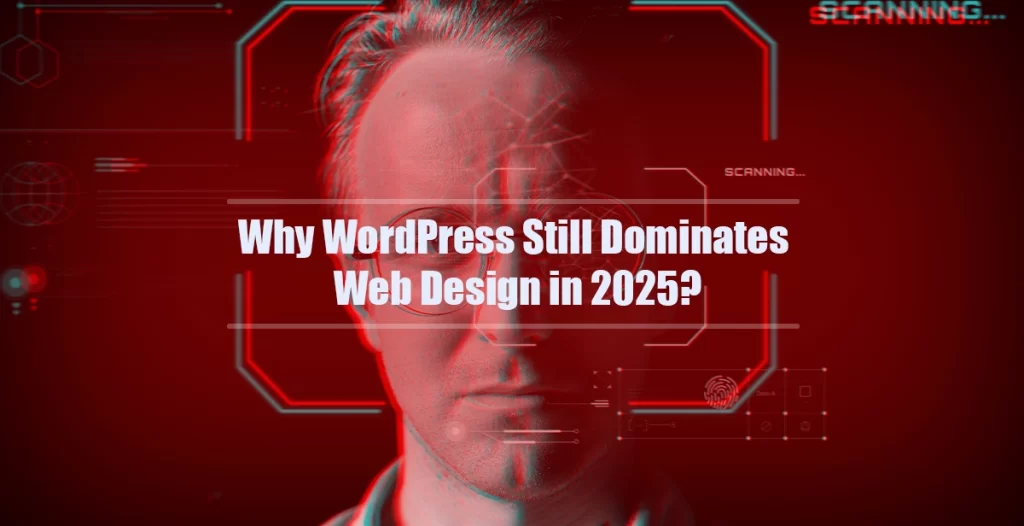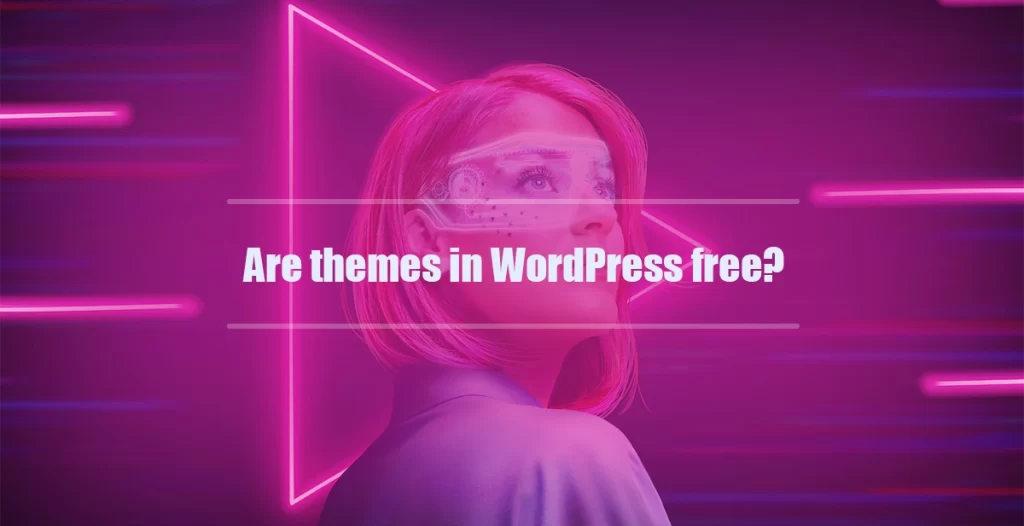Choosing the right WordPress theme is one of the most important steps in building a fast, secure, and visually compelling website. Whether you’re a beginner seeking simplicity or a developer needing advanced customization, today’s free WordPress themes offer responsive design, plugin compatibility, and SEO-friendly architecture.
Popular options like Astra, OceanWP, Neve, and GeneratePress combine lightweight performance with flexibility, making them ideal for blogs, portfolios, business sites, or online stores.
From drag-and-drop builders to mobile optimization, the best WordPress themes are built to grow with your content and support long-term success. This guide covers everything from beginner-friendly themes to the most customizable and lightweight options—plus practical FAQs to help you make an informed decision.
Finding the best free WordPress theme can significantly impact your website’s performance, aesthetics, and overall user experience. With countless options available, it’s essential to focus on themes that balance functionality and visual appeal while ensuring they are responsive and SEO-friendly. Popular WordPress themes like Astra, OceanWP, and Neve are highly regarded for their versatility and ease of customization.
These themes not only enhance WordPress web design but also optimize loading speeds, which is crucial for retaining visitors. Additionally, when selecting a theme, consider its compatibility with various plugins and support for updates.
Ultimately, investing time in choosing the right WordPress themes will set a solid foundation for your online presence. Explore your options today to find the ideal theme that meets your needs!
What is the best WordPress theme for beginner?
Choosing the best WordPress theme for beginners can be a daunting task given the plethora of options available. A beginner-friendly theme should be easy to navigate, aesthetically pleasing, and highly customizable without requiring extensive coding knowledge. Some popular choices include Astra, OceanWP, and Neve, which are known for their user-friendly interfaces and compatibility with various WordPress plugins.
These themes also offer excellent support and documentation to help newcomers get started with WordPress Web Design. It’s essential to consider loading speed, responsiveness, and SEO optimization features when selecting a theme, ensuring that it provides a solid foundation for your website’s success.
Key Features of the Best WordPress Themes for Beginners
When evaluating the best WordPress themes for beginners, several key features should be taken into account.
First, ease of use is paramount; themes that offer intuitive interfaces and drag-and-drop page builders can significantly reduce the learning curve. Second, customization options allow users to tailor the look and feel of their website to match their brand identity.
Third, responsive design is crucial, as it ensures that the site looks great on all devices. Fourth, compatibility with popular plugins enhances functionality without additional coding efforts.
Finally, regular updates and good support from the theme developers are vital for maintaining website security and performance. By focusing on these features, beginners can select a WordPress theme that not only meets their immediate needs but also scales as their website grows.
What is the most customisable WordPress theme?
When exploring the realm of WordPress Themes, customization is a crucial factor for many users. The most customisable WordPress theme allows for extensive modifications without needing advanced coding skills. One standout among them is Astra. Astra offers a plethora of options that cater to beginners and seasoned developers alike.
It supports header and footer customisation, layout adjustments, and integrates seamlessly with page builders like Elementor and Beaver Builder. This flexibility ensures you can create a unique and tailored web presence that aligns with your brand’s vision.
Furthermore, Astra is lightweight, which enhances site performance and speed, essential factors for SEO. With its user-friendly interface and comprehensive documentation, Astra is a popular choice for those serious about WordPress web design. Other notable contenders include OceanWP and GeneratePress, each offering unique features that cater to various needs.
| Theme Name | Customisation Features | Page Builder Compatibility | Performance |
|---|---|---|---|
| Astra | Extensive options including layout, colors, and typography | Compatible with Elementor, Beaver Builder, and more | Very lightweight, optimized for speed |
| OceanWP | Multiple header styles, custom widgets, and more | Works well with major page builders | Fast loading times and SEO-friendly |
| GeneratePress | Modular approach for specific features | Compatible with various page builders | Lightweight with great performance |
| Neve | Customizable header, footer, and layouts | Compatible with Elementor and Gutenberg | Fast and mobile-responsive |
| Storefront | Custom options for eCommerce sites | Compatible with WooCommerce | Optimized for speed and performance |
Exploring the Benefits of Customisable WordPress Themes
Choosing the right WordPress theme can significantly impact your website’s functionality and aesthetic appeal. Customisable themes offer the advantage of tailoring your site to meet specific needs without the need for extensive coding knowledge. For instance, with themes like Astra or GeneratePress, users can modify layouts, colors, and typography to create a visually appealing site that resonates with their audience.
This level of customisation enhances user experience, leading to longer site visits and lower bounce rates, key factors in SEO. Moreover, these themes often come with built-in SEO optimizations, ensuring that your website not only looks good but also performs well in search engine rankings.
The flexibility to adjust your site according to seasonal promotions, special events, or user feedback is invaluable. Ultimately, investing time in selecting a customisable WordPress theme can lead to a more engaging and successful online presence.
What is the most lightweight WordPress theme?
When deciding on the best options for WordPress Themes, one of the top considerations is the theme’s weight. A lightweight theme is crucial for ensuring faster loading times, which can significantly enhance user experience and improve search engine rankings. Generally, a lightweight theme will have minimal features and streamlined code, allowing for quick rendering on user devices.
Among the myriad of WordPress options available, some themes shine for their efficiency, offering a clean design without unnecessary bloat. This not only improves performance but also allows for greater customization without compromising speed. Choosing the right lightweight theme can be pivotal for businesses and bloggers looking to optimize their WordPress Web Design.
Top Lightweight WordPress Themes
Here are some of the most recommended lightweight WordPress Themes that stand out in the market:
- Astra – Known for its versatility and speed, Astra offers a minimalist design that is perfect for various websites.
- GeneratePress – This theme is lightweight and offers a plethora of customization options, making it user-friendly for beginners.
- Neve – Neve is a super-fast theme that works well with popular page builders, ensuring a great user experience.
- OceanWP – OceanWP provides a lightweight structure while still offering plenty of features and customizability.
- Schema Lite – Designed with SEO in mind, Schema Lite is a lightweight theme that enhances your website’s visibility and speed.
What is the easiest WordPress theme to use?
Choosing the right theme is crucial for your website’s success, especially if you’re new to the platform. Among the numerous WordPress Themes available, finding one that offers ease of use can simplify your web design journey. The easiest WordPress theme to use typically features an intuitive interface, drag-and-drop capabilities, and pre-built templates that can be customized effortlessly.
Themes like Astra, OceanWP, and Neve are often recommended for beginners due to their user-friendly nature. These themes not only enhance your WordPress web design experience but also allow you to focus on content creation rather than technical issues.
Furthermore, they are compatible with popular page builders, making it easier for users to design their sites without any coding knowledge. Ultimately, the best theme for you will depend on your specific needs and preferences, but the aforementioned options are excellent starting points.
Key Features of Easy-to-Use WordPress Themes
When selecting an easy-to-use WordPress theme, consider the following key features that enhance usability and functionality:
- Intuitive Interface: A simple and clean design helps users navigate the theme settings with ease.
- Customization Options: Look for themes that offer a variety of customization options without overwhelming complexity.
- Responsive Design: An easy-to-use theme should automatically adapt to different screen sizes, ensuring a seamless user experience on mobile devices.
- Pre-Built Templates: Themes that come with pre-designed templates can save time and effort when setting up your site.
- Support and Documentation: Comprehensive support and clear documentation are vital for resolving issues quickly and efficiently.
What does WordPress free offer?
When exploring the world of WordPress, many users are drawn to its free offerings, especially when it comes to WordPress Themes. The platform provides a plethora of options for users looking to create a professional-looking website without any upfront costs. Free WordPress Themes come equipped with essential features such as customizable layouts, responsive designs, and basic SEO optimization.
Additionally, users can access a wide array of plugins to enhance functionality, all while enjoying the support of a large community. However, it’s important to note that while these themes provide a solid foundation, they may lack advanced features that premium themes offer. Overall, WordPress provides a versatile and accessible starting point for anyone venturing into the realm of WordPress Web Design.
Key Features of Free WordPress Themes
Free WordPress Themes not only serve as a cost-effective solution but also come with a variety of features that cater to different needs. Here are some key aspects to consider:
- Responsive Design: Most free themes are designed to be mobile-friendly, ensuring a seamless experience across devices.
- Customization Options: While limited compared to premium themes, many free options allow users to change colors, fonts, and layouts.
- SEO-Friendly: Many free themes are built with SEO best practices in mind, helping your site rank better in search engines.
- Community Support: A vast community exists around free themes, providing forums and documentation for troubleshooting and advice.
- Regular Updates: Many developers of free themes offer updates to ensure compatibility with the latest version of WordPress and to fix any bugs.
What are the disadvantages of WordPress?
While WordPress is a highly popular platform for web design and offers many advantages, it also comes with several drawbacks that users should consider before diving in. One significant disadvantage is its vulnerability to security threats. As a widely-used platform, it is a frequent target for hackers, making it crucial for users to implement robust security measures.
Additionally, the performance of a WordPress site can decline if it is overloaded with plugins, which can lead to slower load times and a poor user experience. Furthermore, while the platform is flexible, the extensive customization options can overwhelm beginners, leading to decision fatigue. Lastly, users might face challenges with SEO optimization unless they utilize specific plugins or follow best practices, which could detract from the user experience if not managed properly.
Key Disadvantages of Using WordPress
Understanding the key disadvantages of WordPress can help potential users make informed decisions regarding their website creation and management. These disadvantages include:
- Security Vulnerabilities: Frequent target for hackers, necessitating rigorous security practices.
- Performance Issues: Sites can become slow with too many plugins or heavy themes.
- Complexity for Beginners: The vast array of customization options can be daunting for new users.
- Regular Maintenance Required: Frequent updates and maintenance can be time-consuming.
- SEO Challenges: Requires knowledge of best practices to maximize search engine visibility.
How to use WordPress without paying?
Using WordPress without incurring costs is entirely feasible, especially for those looking to establish an online presence without breaking the bank. The first step is to sign up for a free account on WordPress.com, which allows users to create a basic website with limited features.
Alternatively, users can opt for self-hosted WordPress by downloading the software from WordPress.org and installing it on a free hosting service, although this may come with certain limitations.
Additionally, many themes and plugins are available for free, making it easy to customize the website according to individual needs. However, it’s crucial to consider that free options might lack advanced functionalities and professional support, which can impact site performance and user experience.
Advantages of Using Free WordPress Themes
Choosing free WordPress Themes has its own set of advantages that can cater to various website requirements.
Firstly, they provide an excellent opportunity for beginners to familiarize themselves with WordPress Web Design without a financial commitment.
Secondly, many free themes are responsive and mobile-friendly, ensuring that websites look good on all devices.
Thirdly, users can experiment with different designs without the risk of losing money, allowing for creative exploration.
Fourthly, free themes often come with community support, where users can find help and resources online.
Lastly, numerous free themes are regularly updated to ensure compatibility with the latest WordPress versions, enhancing security and performance. However, it’s important to evaluate the theme’s features, customization options, and compatibility with plugins to ensure an optimal website experience.
What is the best free WordPress builder?
The search for the best free WordPress builder often leads to various options that cater to different needs. Among the most popular choices are Elementor, Beaver Builder, and Gutenberg. Elementor stands out due to its user-friendly drag-and-drop interface, making it ideal for beginners.
Beaver Builder, on the other hand, offers extensive customization options, allowing users to create unique layouts. Gutenberg, the default editor for WordPress, is also a robust choice as it integrates seamlessly with the platform.
Each of these builders offers distinct advantages, making them suitable for different types of users, whether they are looking for ease of use or advanced customization capabilities. Ultimately, the best choice hinges on individual requirements and technical expertise.
Comparative Analysis of Free WordPress Builders
When evaluating the best free WordPress builders, it is crucial to consider various features that can significantly impact your WordPress web design. Below is a comparison table that highlights essential characteristics of three leading options:
| WordPress Builder | Ease of Use | Customization Options | Integration with WordPress |
|---|---|---|---|
| Elementor | Very Easy | High | Seamless |
| Beaver Builder | Moderate | Very High | Seamless |
| Gutenberg | Easy | Moderate | Native |
Choosing the right WordPress themes can greatly enhance your site’s functionality and aesthetics. Whether you prioritize ease of use, customization potential, or integration capabilities, this comparison will help guide your decision. Remember that the best free WordPress builder for you will depend on your specific needs and the type of website you aim to create.
What are the cons of a WordPress website?
While WordPress is a widely used platform for creating websites due to its flexibility and vast array of features, there are notable disadvantages that users should consider. One primary concern is security; being the most popular content management system (CMS), it is often targeted by hackers. Additionally, performance can be an issue if numerous plugins are used or if the chosen WordPress Themes are not optimized for speed.
Regular updates are essential, but they can sometimes lead to compatibility issues with existing themes or plugins. Furthermore, while there are many free options available, premium themes and plugins often provide enhanced functionality, which can lead to additional costs. Lastly, the learning curve for beginners can be steep, particularly when it comes to customizing WordPress Web Design to meet specific needs.
Security Risks and Maintenance Challenges
One of the significant drawbacks of using WordPress is the constant threat of security vulnerabilities. Hackers frequently target this popular platform, which can lead to data breaches and website downtime. To mitigate these risks, users must be diligent about maintaining their website, which includes regular updates to the core software, themes, and plugins.
However, these updates can sometimes create conflicts, resulting in broken functionality or design issues. Additionally, the default security measures may not be sufficient for all users, necessitating the installation of additional security plugins, further complicating the maintenance process.
Thus, while WordPress Themes offer extensive customization options, they also require a commitment to ongoing security practices and technical knowledge, which can be daunting for beginners. Balancing these risks while maximizing the potential of WordPress Web Design is crucial for successful website management.
Which WordPress theme is better?
Choosing the right WordPress theme is crucial for developing a successful website, especially for those who are just starting. The best WordPress themes provide a balance of functionality, design, and user-friendliness. Many free options are available, each catering to different needs and aesthetics. An ideal theme should be responsive, customizable, and lightweight, ensuring optimal loading speeds and user experience across devices.
Factors like SEO compatibility and support for popular plugins also play a crucial role in determining which theme might suit your project best. By analyzing the features, performance, and ease of use, you can find a free WordPress theme that meets your requirements without compromising on quality.
Key Features of Top Free WordPress Themes
When selecting a free WordPress theme, it’s essential to consider several key features that can significantly impact your site’s performance and design. A good theme should offer a variety of customization options, allowing you to alter layouts, colors, and fonts to match your brand identity. Furthermore, themes that are optimized for SEO can help improve your site’s visibility in search engines, which is vital for attracting organic traffic.
Other important aspects include responsiveness, ensuring your site looks great on mobile devices, and lightweight coding for faster page loading times. Finally, a theme that supports popular plugins can enhance functionality and expand your site’s capabilities, making it more versatile for future growth.